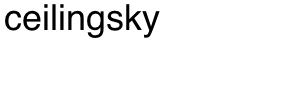Last updated June, 2019
If you contact support regarding an e-mail problem one of the questions we will ask you is how you are accessing your e-mail. If you are using a client such as Outlook, Outlook Express, Thunderbird, Mac OS X Mail, or any other modern e-mail application we will ask if you are using POP3 or IMAP for your incoming e-mail.
POP3 and IMAP are two different protocols (methods) used to access email.
There are pros and cons to both methods, but with some careful consideration of what is most important to the user(s) you can make a (well) informed decision.
IMAP: Internet Message Access Protocol
IMAP is the better option - and the recommended option - when you need to check your emails from multiple devices, such as a work laptop, a home computer, or a tablet, smartphone, or other mobile device. Tap into your synced (updated) account from any device with IMAP.
Pros:
- All mail is stored on the server.
- Makes it easier to access your e-mail using multiple devices because the messages are not removed from the server.
- Messages will appear the same way every time you set up a new e-mail client, no need to move messages.
- You can switch between an e-mail client and webmail at any time and still have the same messages.
- If your computer crashes and you lose the data stored on your hard drive your e-mail is still safe, because it is stored on the server.
Cons:
- Because messages are stored on the server, they use up disk space and count against your account storage limit.
- Your mail is only available on the server, so you may not be able to interact with old messages if you are unable to connect to the internet. Some mail clients have optional settings that can help with this problem, but not all of them.
- In the event of catastrophic server hardware failure you could potentially lose some e-mail (but you also have this same risk when using POP to download messages to your local computer).
- Folders may appear slightly different in your e-mail client using IMAP instead of POP. This is because the folders are stored on the server instead of locally on your computer.
POP: Post Office Protocol
POP downloads email from a server to a single device, then deletes it from the server. Because of this, it can appear that mail is missing or disappearing from your Inbox if you check your email from one device and then another.
Pros:
- Because your messages are downloaded to your computer your disk space limits are only defined by the size of your computer’s hard drive.
- If you want to manage your e-mail through one main interface, POP can put all of your messages in one place.
- Messages are stored locally so you can always access your e-mail, even when you can’t get online.
Cons:
- Because messages are downloaded and stored locally on one device, and then deleted off the server, you cannot view the same messages on more than one device, such as a computer and smartphone.
- If your local computer has the only copy of your e-mail then you risk data loss if your hard drive fails and you don’t have proper backups. Servers usually tend to have better backups available.
Making Your Choice
Deciding which e-mail protocol is right for you is entirely dependent upon your needs and what you are doing with that particular e-mail account.
Strong cases for IMAP:
- You frequently travel and want to have flexible access to your e-mail.
- You want to view e-mail on both your computer and a cellphone or smartphone.
- You check the same e-mail account frequently from both home, work, or other locations.
Strong cases for POP3:
- You are checking a simple e-mail address that you set up only to serve a small, specific purpose.
- You are concerned about security, and don’t want your e-mail stored on a server indefinitely. (This is a debatable point and means different things to different people. This is not a recommendation, just an opinion that some users maintain regarding security)
- You are concerned about how much storage space your email is taking up on the server.
These are just a few examples of when to choose each protocol. If you have any questions or would like our opinion regarding the best option for your particular situation please contact the ceilingsky support department using the information below.
For a more technical overview of IMAP and POP3 please see the following recommended links: