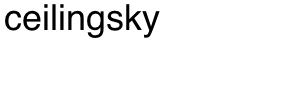Last updated December, 2019
If you are interested in migrating an existing website from another host to ceilingsky, our Migrations Team is here to help!
Migration services are provided free of charge.
Most migrations take a few days - however, individual results may vary depending on the size and type of migration being completed. To minimize any potential delays, please make sure to maintain communication with our support staff and to provide requested information in a timely fashion.
The first step in initiating a migration is to contact ceilingsky support. Current clients, please open a support ticket via our client support area, MySky. New clients, please contact us via the form found here. A migration specialist will then contact you to gather information, to discuss scheduling, and to request that you fill out a Migration Form.
Step 1: Information Collection
When you initiate a migration request, we will respond to you via email and ask you to fill out a Migration Form. Please complete the form carefully so that we have all the information we need. Information we will need includes:
- Source server hostname and IP address
- Domain being transferred
- SSH username and password
- cPanel username and password
- DNS information - do you know where your domain is registered, and are you able to modify DNS records?
What we need from you:
Complete the Migration Form and inform us of any special instructions or concerns before the migration begins. If your site uses WordPress, please complete the following updates on your source server prior to the migration process:
- WordPress - update to the most recent version
- Plugins - update all plugins and delete any that are not needed
- Themes - update your active theme and delete any that are not needed
Step 2: Data Move
During this step, a migration specialist will begin the Initial Sync. The Initial Sync is where we access your source server and compare software versions, and then transfer data to the destination server. The end goal is for your site to function on the destination server just as it did on the source server. If your site shows errors on the source server prior to Initial Sync, the same errors will appear on the destination server.
What we need from you:
Please refrain from modifying your site in any way during this time. This will minimize the occurrence of any errors during the migration process.
Step 3: Validation
We will test your site on the destination server and make sure that we are able to access all of your information. We want to make sure that your site is functioning properly, without any errors.
What we need from you:
During this step, we do all the work. We are getting the site ready for you to test it yourself, which occurs in Step 4.
Step 4: Testing
We will provide you with instructions on how to test the version of your site that has been migrated to our servers. We will review any errors you send us during your testing process and fix any issues.
What we need from you:
Note: This is the part of the process which can cause the most delay - please keep an eye on your email for the notification for you to begin testing.
The only person who really knows how your website should work is you. We need you to test your site thoroughly and report back to us if anything is wrong. It is important that you check all pages, forms, links, and back-end access. Don’t panic if you see errors - these are completely normal during the migration process. If you encounter errors, send us examples in your migration ticket so that a specialist can investigate and help resolve the issue.
Step 5: DNS Update
This is the final stage of the migration process, when DNS changes are made so that your site becomes live on ceilingsky servers.
Note: There can be a brief period of downtime during the DNS propagation at the end of the migration process. In many cases, downtime can be minimized by lowering TTL values, but each migration is unique and may carry with it additional downtime to address issues as they arise.
What we need from you:
If your DNS is controlled by ceilingsky, we will update the DNS records so that your site becomes live on our servers. If your DNS is managed elsewhere, you will need to update the DNS records yourself. We will provide you with the necessary settings, but you will need to make sure ahead of time that you have login information to access your DNS and that you know how to perform updates. We will notify you when it is time to make these changes, and will keep you updated about any issues to minimize downtime as best we can.