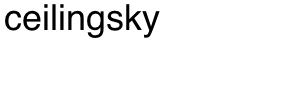Last updated January, 2020
Because domain names are such an important part of your web presence, the Internet Corporation for Assigned Names and Numbers (ICANN) has requirements in place that help keep domain transfers secure. Following these requirements means that transferring domains takes a few more steps than you might otherwise think. Here are the steps for transferring domains to ceilingsky:
Please Note
You might be unable to transfer your domain to a new registrar if:
- There are fewer than 15 days until the domain name’s expiration date.
- The domain name was registered for the first time less than 60 days ago.
Transfer Fee
When you transfer a domain to a new registrar such as ceilingsky, a one year extension is automatically appended to your existing domain registration. You will be charged for this one year extension (price varies depending on TLD) and the additional year will be appended to any time left on the existing registration.
What if I don't know who my registrar is?
If you don't know who your current registrar is, you can look it up by performing a search for your domain name at: https://lookup.icann.org. The "Registrar" field shows you who your registrar is.
Step 1. Check Your Contact Info
Log into your current registrar and locate the Domain Contacts or Whois Contacts section. Make sure that the contact information for the Registrant, Administrative Contact, and Technical Contact is up to date. In particular, make sure that the email address for the Administrative Contact is one you currently have access to.
Step 2. Unlock the Domain
Log into your current registrar and unlock your domain. This process will vary by registrar so you may need to seek assistance from them should the domain unlock procedure not be transparent.
Step 3. Locate the EPP Key Code
Once the domain is unlocked, obtain the transfer code from your existing registrar. This code is sometimes referred to as an EPP code. Make sure to make a note of this code.
Step 4. Place a domain transfer order with ceilingsky
Once the above steps have been completed, login to your account with ceilingsky (if you are an existing client) and place a domain transfer order. If you are a new client, contact us and let us know that you wish to transfer a domain to ceilingsky.
Step 5. Verify the Transfer
Once your domain transfer order has been placed, and the transfer fee has been paid, be on the lookout for an email from your current registrar asking for confirmation that you do indeed want to transfer your domain. Make sure to carefully follow the instructions provided in order for the transfer to complete. The time it takes to transfer the domain is not controlled by ceilingsky. Please be aware that delays can occur which are beyond our control.